



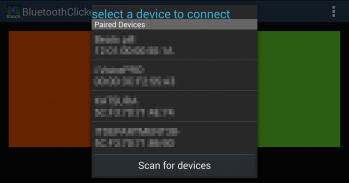

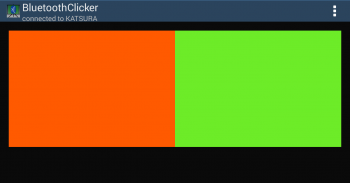
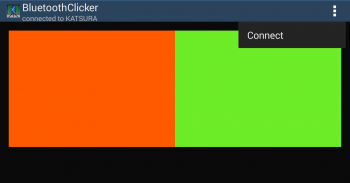



Bluetooth PowerPoint Clicker

Description de Bluetooth PowerPoint Clicker
'Bluetooth PowerPoint Clicker' is an application designed to give a minimal user interface that allows the user the control a PowerPoint presentation with as little distractions as possible.
The user needs the PC version of this tool to be running on their PC in order for it to work.
You can get the PC partner application here http://bytefreaks.net/category/applications/bluetooth-clicker
Note: It will not work without it!
Instructions:
- Pair your device with your PC / Laptop via Bluetooth
- Download the Android 'Bluetooth PowerPoint Clicker' to your device
- Download the PC / Windows application (http://bytefreaks.net/category/applications/bluetooth-clicker
) that is needed for receiving the messages from your Android device and sending them to the PowerPoint application.
- Unzip the PC / Windows application and execute it. A console will pop-up saying "Waiting for connection".
- Start the application on your Android device, on the pop-up list select your PC to connect
- Ready to use! :)






















